


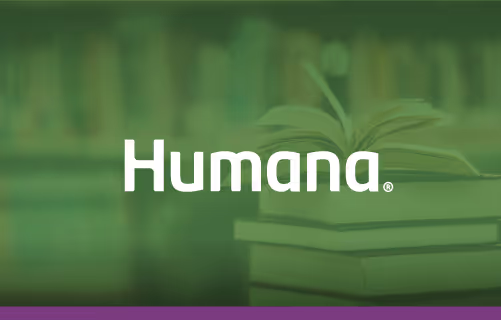

Humana Topic of the Week: Doctor Look Up Tool
Topic of the week this week is the Find a Doctor Tool. Humana has had many questions and wants to help. You can access the find a doctor tool by clicking the link Physician Search - Humana
A few key points:
- Nurse Practitioners (NP’s) or Physician Assistances (PA’s) are not listed in the directory. The specialist or PCP that they work with is the owner of the beneficiaries relationship.
- No print list – A few years ago Humana did an audit and if the doctor didn’t confirm their information they were set to no print. It doesn’t mean they are not in network but they are not printed. So if you know a specific group is in-network but you can’t confirm the doctor, give Humana a call and they’ll confirm their status. This will also trigger them to reach out to the doctor and confirm their information and get them added to the directory.
- Find a Doctor electronic is constantly being updated. The electronic look up tool will be the most up to date
- If you are using the printed directories, they will show on the bottom of the page the last date it was updated. If you are saving a printed directory, please be sure to check the date.
- When you log onto the find a doctor tool it will have tabs for medical, dental, vision, and pharmacy providers. It will automatically open in the Medical tab.
Distance – you can select different miles around the zip code you select.
Look up - select Medicare or Medicare-Medicaid / Select plan year / Select network (HMO2022 or PPO 2022) Never select a network with Employer in it.
Click select
Search category – I typically select all
Name, Specialty, Condition – when entering a name type the first 3 letters in first then wait a moment. The system is set to search by 3 and then add additional letters. When a drop down appears, you can click the name. Be sure that is what prefills into the box
Click search.
Questions? Call us at 855-888-8326.
Don't have a MedicareValue page yet?
Get Your FREE Site >Posts you may be interested in...
 Read More
Read MoreMeet your California Broker Channel Manager: Sandy Wang
Meet your new Broker Channel Manager in California!
 Read More
Read MoreNew business technology is on the way for brokers!
These changes include a new contracting system for all brokers/agents, and a new commissions experience for MA/PDP users.
 Read More
Read MoreHighmark Important Updates: Medigap, SSBCI, and Delaware D-SNP Information
Medigap, SSBCI, and Delaware D-SNP Information
 Read More
Read MoreExtend Your Molina Selling Season to December 31!
AEP is coming to a close, but the Integrated Care SEP* can still be used
 Read More
Read MoreUnitedHealthcare: JarvisWRAP for December 1
AEP support, UCard shipments and SSBCI verification
 Read More
Read MoreCigna Broker Insights: November 2025 - Edition 11.2
Broker Insights: The newsletter for all Medicare brokers - 11.2
-01.png)
Who we are & what we do.
Choosing an FMO to work with is not just about having access to top insurance products and commissions, it’s about finding a one-on-one agent service that is prepared to meet your needs.
Get to know us, and see how we can help you take your business to the next level.

.svg)








