


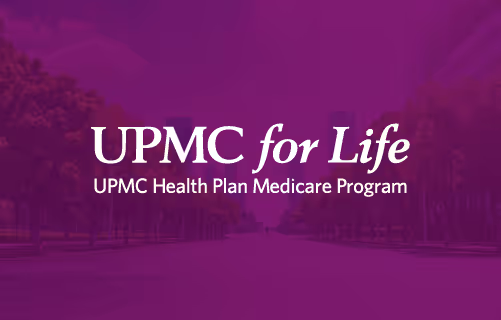
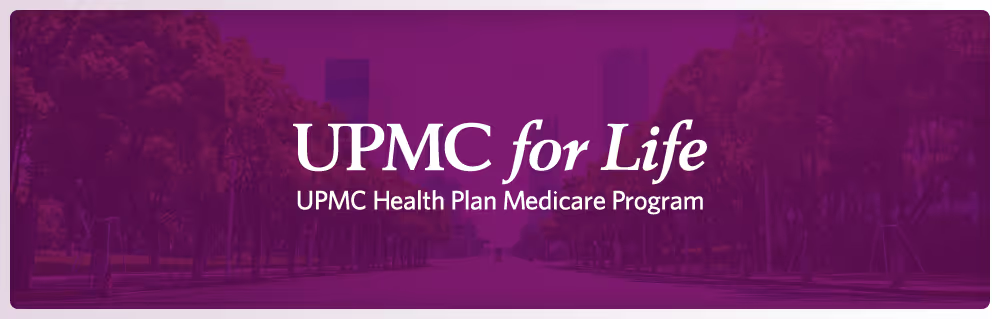
UPMC Telephonic calls and enrollment guidelines - Updated
As you know, the Centers for Medicare & Medicaid Services (CMS) has released updated guidance earlier this year that states all your Medicare sales calls must be recorded and the TPMO disclaimer must be said in the first minute of the call. There are several methods that you can use in order to stay compliant with this new guideline including a recording platform provided by your General Agency, UPMC for Life, smartphone technology, or other third-party applications.
If you would like to use UPMC for Life’s Broker Recording Line to make non-enrollment calls, here’s what you need to do:
- Call 1-833-685-5417. If a beneficiary calls you, place them on hold, dial the Broker Recording Line, merge the calls, and then continue with the following instructions.
- When prompted, enter password: 8762.
- Enter your agent writing number, using the numeric code for the letter, then the # key. For example, if your agent writing number is UP01, you would enter 8701. (U = 8; P = 7; 01 = agent number)
- Conference the beneficiary onto your line, then press 1 to continue.
- You and the beneficiary will hear a recorded message that states the call is being recorded and will also state the TPMO disclaimer. You will not have to say that the call is being record or recite the TPMO disclaimer yourself. The system will relay these messages automatically.
- Complete call and disconnect to finish recording.
Although the recording of telephonic enrollments was already part of CMS guidance, UPMC for Life is now requiring that all telephonic enrollments must be taken by the UPMC for Life Enrollment Line. Telephonic enrollment into a UPMC for Life plan using any other recording platforms, including one provided by a General Agency, will not be accepted. Agents are prohibited from completing their own telephonic enrollment calls.
For more details on how to stay compliant with telephonic calls and enrollment guidelines, click here.
There are several other ways to complete enrollment this AEP, including:
- Mail—Completed applications can be mailed in to:
UPMC for Life
PO Box 2967
Pittsburgh, PA 15230
- Scan—If you are using this method, make sure to scan every page of the completed application and SOA form (if applicable), then upload the files into your client’s lead record in Cavulus. If your client does not have a lead record in Cavulus, then you must create one before uploading the enrollment application.
- Online—You can send your clients an enrollment application electronically from Cavulus.
Update October 18, 2022
UPMC has gathered some feedback on the enrollment blast that was previously sent, and wanted to send some additional clarity on what is classified as a telephonic enrollment vs. an electronic enrollment.
An electronic enrollment requires the Medicare beneficiary to electronically sign an enrollment application. If you are discussing plan options with a client on the phone or through a virtual platform (such as Facetime, Zoom, or Teams), and they have decided to enroll in a UPMC for Life plan without meeting in person, you can assist them in completing an electronic enrollment.
- This method does not require a CMS script or a verbal attestation.
- It does require an electronic signature.
- Electronic enrollments can be completed through Cavulus, Connecture, SunFire or other online platforms used by your agency.
A telephonic enrollment requires a CMS approved script that is read word for word and the Medicare beneficiary must give a verbal attestation to the enrollment.
- UPMC for Life requires that all telephonic enrollments must be taken by the UPMC for Life Enrollment Line.
- Telephonic enrollment into a UPMC for Life plan using any other recording platforms, including one provided by a General Agency, will not be accepted.
- Agents are prohibited from completing their own telephonic enrollment calls.
- For more details on how to complete a telephonic Scope of Appointment (SOA) or enrollment with the assistance of the UPMC for Life Enrollment Line, view this flier.
Please keep in mind that regardless of the enrollment method, you must properly update your client’s Cavulus lead form to ensure you receive credit for the enrollment.
Updated November 2, 2022
Last month, UPMC announced the Centers for Medicare & Medicaid Services (CMS) was requiring the following disclaimer be added to all material given to a Medicare beneficiary from an authorized agent, beginning Oct. 1, 2022: We do not offer every plan available in your area. Any information we provide is limited to those plans we do offer in your area. Please contact medicare.gov or1-800-MEDICARE to get information on all of your options. Since then, CMS released an FAQ document including further details on when the TPMO disclaimer is required to be included on marketing materials or stated to a Medicare beneficiary.
Here’s what you need to know:
- You no longer need to place stickers on the enrollment kits, or any materials created by UPMC for Life that DO NOT include your personal contact information. You will see that new orders of enrollment kits that are sent to you will not include the TPMO disclaimer sticker moving forward.
- Marketing materials defined as such by CMS created by the TPMO or those created by UPMC for Life but include your personal contact information (no matter how they are created) must contain the TPMO disclaimer. If the material was not printed with the TPMO disclaimer, you can use the stickers we have sent you to continue to be compliant.
- The TPMO disclaimer sticker must be directly affixed to the material itself, and not the envelope. It should not be placed overtop of any existing text and preferably on the front of the material. The sticker should not be placed on a blank side of the material where the beneficiary may not see it.
- If you are a seminar presenter or conducting any sales meetings/events, you are not required to use the personalized TPMO disclaimer flier or recite the disclaimer but may do so if you’d like.
Review the full FAQ memo released by CMS on Oct 19, 2022 here.
If you have any questions about the TPMO disclaimer or how to stay compliant during AEP, please contact your broker manager.
Updated December 7, 2022
CMS recently provided clarification to UPMC for Life regarding the ability for Medicare beneficiaries to opt-out of call recordings. CMS has stated that all calls need to be recorded, including voicemails and video calls and the beneficiary does not have the ability to opt-out of being recorded. If someone you’re speaking to does not want to talk on a recorded line, do not end the call recording. Instead, you may make them aware of the CMS regulation and offer to schedule a face-to-face meeting to discuss any plan information. You can also ask for their consent to be emailed. Once the recorded call has ended, make sure to notate their preferred communication method in their Cavulus lead record. Please note: You do not have to state the TPMO disclaimer when leaving a voicemail. You are still required to state the TPMO disclaimer at the beginning of your recorded phone call with a Medicare beneficiary.
Questions? Call us at 855-888-8326.
Don't have a MedCareValue page yet?
Get Your FREE Site >Posts you may be interested in...
 Read More
Read MoreHighmark Important Updates: Medigap, SSBCI, and Delaware D-SNP Information
Medigap, SSBCI, and Delaware D-SNP Information
 Read More
Read MoreExtend Your Molina Selling Season to December 31!
AEP is coming to a close, but the Integrated Care SEP* can still be used
 Read More
Read MoreUnitedHealthcare: JarvisWRAP for December 1
AEP support, UCard shipments and SSBCI verification
 Read More
Read MoreCigna Broker Insights: November 2025 - Edition 11.2
Broker Insights: The newsletter for all Medicare brokers - 11.2
 Read More
Read MoreThe Devoted Dish podcast is back — tune into Season 3!
The podcast that brokers can’t stop talking about is back!
 Read More
Read MoreHighmark: 2026 Resources Available, Star Ratings and MA/D-SNP Plan Documents
2026 Medicare Advantage Star Rating Sheets and more
-01.png)
Who we are & what we do.
Choosing an FMO to work with is not just about having access to top insurance products and commissions, it’s about finding a one-on-one agent service that is prepared to meet your needs.
Get to know us, and see how we can help you take your business to the next level.

.svg)








